Setting Up LXC Containers on Proxmox
In this guide, we’ll dive deep into the best practices for setting up and managing LXC containers in Proxmox. Let’s get started and transform your Proxmox setup into a powerhouse of efficiency and reliability.
-
First step, login to your proxmox host
In the sidebar, Go to Storage > Local PVE.
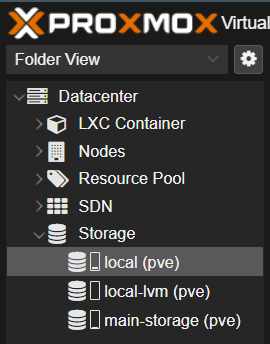 Go to CT Templates to see your container templates. I have added two Ubuntu templates. If you don’t have a template, don’t worry. I will show you how to add one in next step.
Go to CT Templates to see your container templates. I have added two Ubuntu templates. If you don’t have a template, don’t worry. I will show you how to add one in next step.
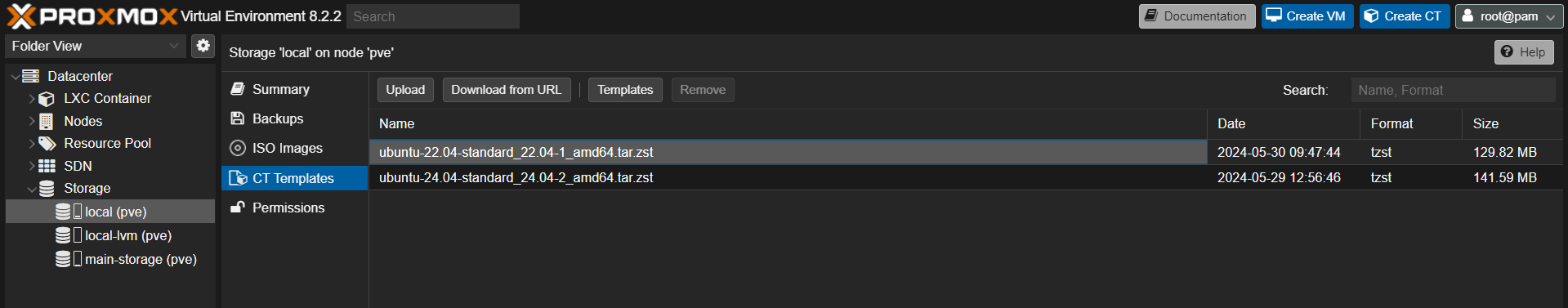
-
Second step (optional), add container template
You can add container templates in several ways :
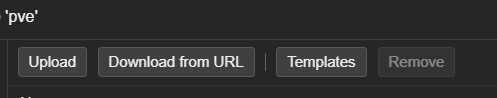
- Upload template from your computer.
- Download template from url given.
- Using template list