Laravel Dynamic Task Schedule
You’ve probably already taken advantage of Laravel’s task scheduling power. What if your scheduling needs continue to expand? Of course, it is possible to define schedules on kernel classes individually, but this approach is highly impractical. In this article, I’ll show you how to set up dynamic task scheduling to adjust and automate tasks on the fly. Storing tasks in databases is crucial to creating a dynamic task schedule.
-
First step, create a model and migration to store the task schedule list.
Run this command to create a model with a migration included.
php artisan make:model Schedule -m
See below to create a schedule structure table.
Customize the Schedule model as shown below to enable the Mass Assignment feature.
-
Next step, create a seeder for testing dynamic task schedule
Run this command to create a seeder class.
php artisan make:seeder ScheduleTableSeeder
After that, customize the ScheduleTableSeeder as described below.
Run the migrate command if you haven’t already with
php artisan migrate
followed by
php artisan db:seed –class=ScheduleTableSeeder
to populate the schedule table with data.
-
Finally, define the schedule based on the data in the schedule table.
Define the schedule in the App\Console\Kernel.php file and add it to the schedule method as shown below.
To check if all task schedules have been properly defined, execute the command
php artisan schedule:list
Voila!!! all tasks from the schedule table are defined correctly.
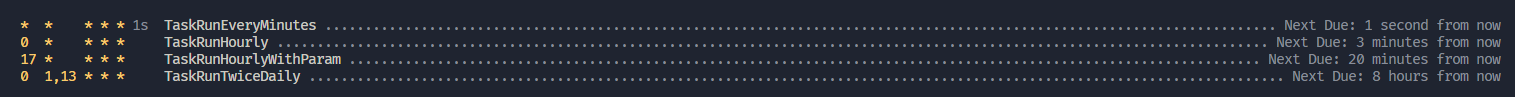
Want to run the task schedule? just run
php artisan schedule:work
Conclusion
We’ve explored dynamic task scheduling in Laravel. It’s a powerful tool that allows you to adapt and automate tasks as your project evolves. We started by creating a model and migration to store task schedules in a database. Then, we set up a seeder to test our dynamic task schedules and populated the schedule table with data. Finally, we defined schedules based on the data in the schedule table. This flexible approach ensures your task scheduling can adjust to changing requirements. Dynamic task scheduling in Laravel empowers you to manage tasks with ease.